What is Antivirus Software and How Does It Work?

Antivirus software is being installed in every computer starting from the early ’90s. Ask anyone how to protect your computer from viruses; the answer will always be the same- antivirus solution.
Every now and then some sort of new virus and threats are designed to breach your system. And unfortunately, there have been several victims falling prey to cyber-attacks.
According to surveys, it was found that, annually most of the business loses more than $10 million because of cyber-attacks. But using the right security solution can decrease the possibility of a virus attack.
Even if you do practice steps to stay safe online, not installing an antivirus is like a strong body without armor. Antivirus has technologically advanced; it can now quietly operate in your PC’s background.
Installing antivirus software has become more than crucial with growing threats. But have you ever thought once about how they actually work?
If you want to find it out, read along, there’s a lot to know about antiviruses.

What is an Antivirus Software by Definition and Concept?
Antivirus software is a tool that searches for malicious apps and programs that don’t belong on your device. It uses numerous methods to identify threats that are hiding inside your system.
Antiviruses have gone through a lot of improvements over the years. They can now even block malware and viruses automatically before they execute.
Antivirus can also prevent you from accessing malicious sites and emails that are waiting to steal information. They are also known as remediation tools because it scans and removes any threats from your system.
In simple concept, antivirus is like an umbrella in the rainy season and a sweater in winter. If we don’t want to get sick from the season, we use protective stuff.
In an exact way, to protect your computer from harm, antivirus is used and installed.

How does the antivirus software work?
After you install an antivirus program on your computer, it runs in the back and checks every opened file. Nowadays, most antivirus comes with this technology.
Antiviruses rely on definitions to successfully detect a virus. This is the reason why antivirus often updates its definitions files. As definition files contain numerous virus signatures, it helps in detection.
When an antivirus scans your computer, every program and file are matched with virus definitions. Once a virus is detected is either put to “quarantine” or “automatically removed” from your computer.
The cross-check files with the virus definition database is the most used way of antiviruses to protect your system. But that feature isn’t enough because viruses getting more complicated.
Initially, viruses were designed to target specific users, but as days passed by, threats started increasing. Now, there are millions of them in the internet world waiting for opportunities to steal information.
Therefore, to fight the evolving threats, most of the antivirus software went through changes and improvements. In latest antiviruses, you will see combinations of security features to help secure your computer.
Usually, most antivirus software uses three methods to detect and remove threats from your computer. The three methods are Signatures, Behaviour-based detection, and Machine learning.
If you want to know more about each of the methods, read on.
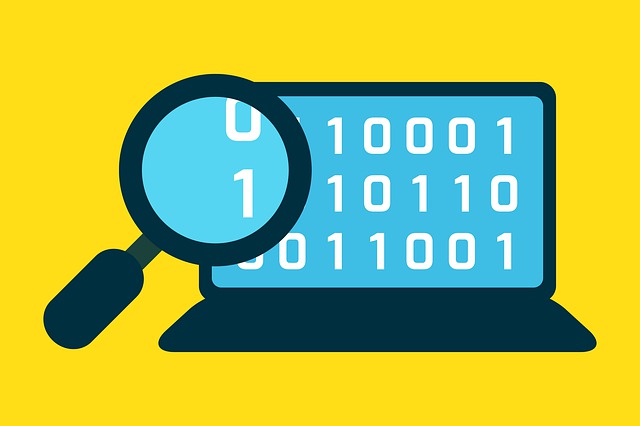
1- Signatures-based Detection
This is the most tested, reactionary, and tried method by most antivirus programs. What it does is, it looks for specific virus’s digital codes, if found the antivirus will either delete or quarantine it.
The good thing about this method is when scanning for threats; the identified viruses that are added to the signature database can be used in detection.
But the problem with this method is, if a new threat appears, antivirus won’t directly prevent it from executing.
At least one user should be attacked by the virus so that it can be stored in every user’s Signature database. So that if the same virus attacks the system, it will be directly removed.
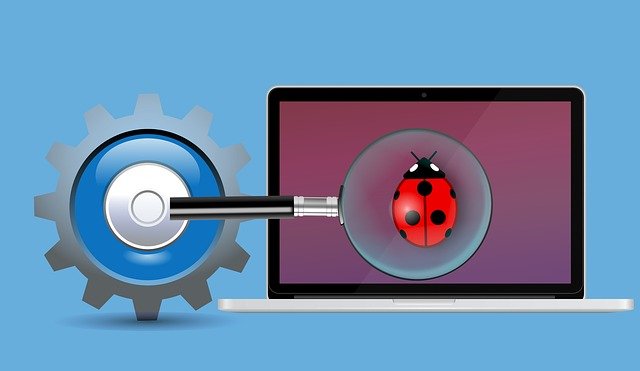
2- Behavior-based detection
The behavior-based detection technique is the modern way of detecting unknown and known threats. This method monitors every software in your system instead of cross-checking them.
And because viruses and malware tend to perform stuff such as bypassing or attempt to shut down antivirus. Average user or program won’t perform such functions.
With behavioral detection, antivirus looks out for the typical functions. If found guilty, the threat is deleted or quarantined.

3- Machine Learning-based Detection
Machine learning helps antivirus software to understand a malicious virus, analyze its application, and decide whether or not it’s dangerous.
Implementing this technology in antivirus has improved its ability to combat threats that are known and sophisticated. But antiviruses require robust internet connectivity to detect a malicious threat.
Antivirus takes the help of cloud-based databases to detect the antivirus, it puts less impact on the system’s performance too. Not all antivirus has implemented this technology in their product, but in the future, you’ll see in most of them.
It is a quicker way to keep up with the evolving threat and prevent them from attacking the system from every angle.

Final Thoughts on Anti-Virus Softwares
I hope after going through this post, you have understood how antivirus software works to detect and remove viruses. They are a good way to prevent threats but are not always dependable.
With antiviruses, you should also practice the best safety measures so that you can keep your system secured.
Source: Free Virus Protection Software
GuestPosted.com’s Moderator’s Disclaimer
Audience discretion is needed, please download the mentioned software at your own risk, make sure to read the terms and condition and all policies of concerning software company, using external anti-virus software can be a risky decision and sometimes may require formating your entire operating system with all files, due to the malfunction and corruption that is caused by the anti-virus itself. Windows 10 has its builtin anti-virus which may work perfectly for all.
--------------------------------
Guestposted.com Notice!
Audience discretion is needed, Read TOS.
Submit Guest Post / Read Latest / Category List
App & Rate-Us / Subscribe Daily Newsletter (FREE)
-
Hello Everyone!
My name is Nicole Williams and I am discussing here latest news and updates of trend micro antivirus software



